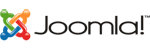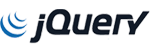If you received a "Server Error (OK)" error message when trying to login to Webmail this usually can be resolved by doing one of the following:-
- Go to https://www.blackmoonhosting.com and select the Email menu, type your domain name (i.e. Blackmoonhosting.com) and then select the green button. From here login to your email account by providing your email address and password.
This is the correct way to access your email account and should resolve the issue.

- If you still cannot access your email account due to this error, please delete your browser cache in the usual way and try to access the account again.
- If deleting your browser cache does not resolve the issue, the error can be caused by running out of space for email storage. To allocate yourself more space please login to your hosting control panel and once logged in select Email accounts and then select Manage next to the affected email account. If your email storage is full, select Unlimited under the Allocated storage space title.

If the error message persists, it is recommended that you upgrade your hosting account storage.