Duplicating a page on your website is very easy.
Simply go to https://www.blackmoonhosting.com and:
- Click the Client Log In menu
- Type your website address into Manage website box and click the green button.
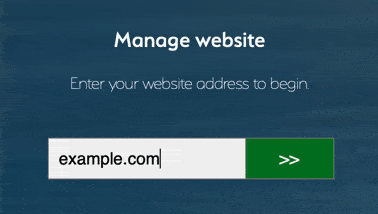
- Now select Click Here to Log in with your Services account and type the Email address and password that a Black Moon Hosting representative gave you in your Welcome email.
Tip: Your email address will be the email address you used to contact us, purchase a service or make an enquiry.
Forgotten your Password? Click here to reset it.
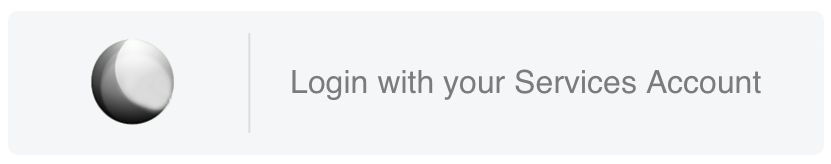
- Go to the page you wish to duplicate then click the settings menu on the left side

- Look for and select Add a new subpage, under list of your subpages. If you're on the page you want to clone, select "Show More Options" to show more options and select "Copy/Duplicate" and add new page.
Please contact us if you are having any difficulties.

