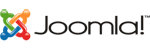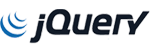To ensure that your website data remains intact, coherent and whole you should avoid using certain special characters when naming files and folders beyond the UTF-8 encoding. This is because there are certain limitations to filesystems and storage destinations in utilising and storing and using such special characters.
The special characters to avoid are listed below and are mean't to serve as a guide rather than an exhaustive list:
| # pound | % percent | & ampersand | { left curly bracket |
|---|---|---|---|
| } right curly bracket | \ back slash | < left angle bracket | > right angle bracket |
| * asterisk | ? question mark | / forward slash | blank spaces |
| $ dollar sign | ! exclamation point | ‘ single quotes | ” double quotes |
| : colon | @ at sign | + plus sign | ` backtick |
| | pipe | = equal sign |