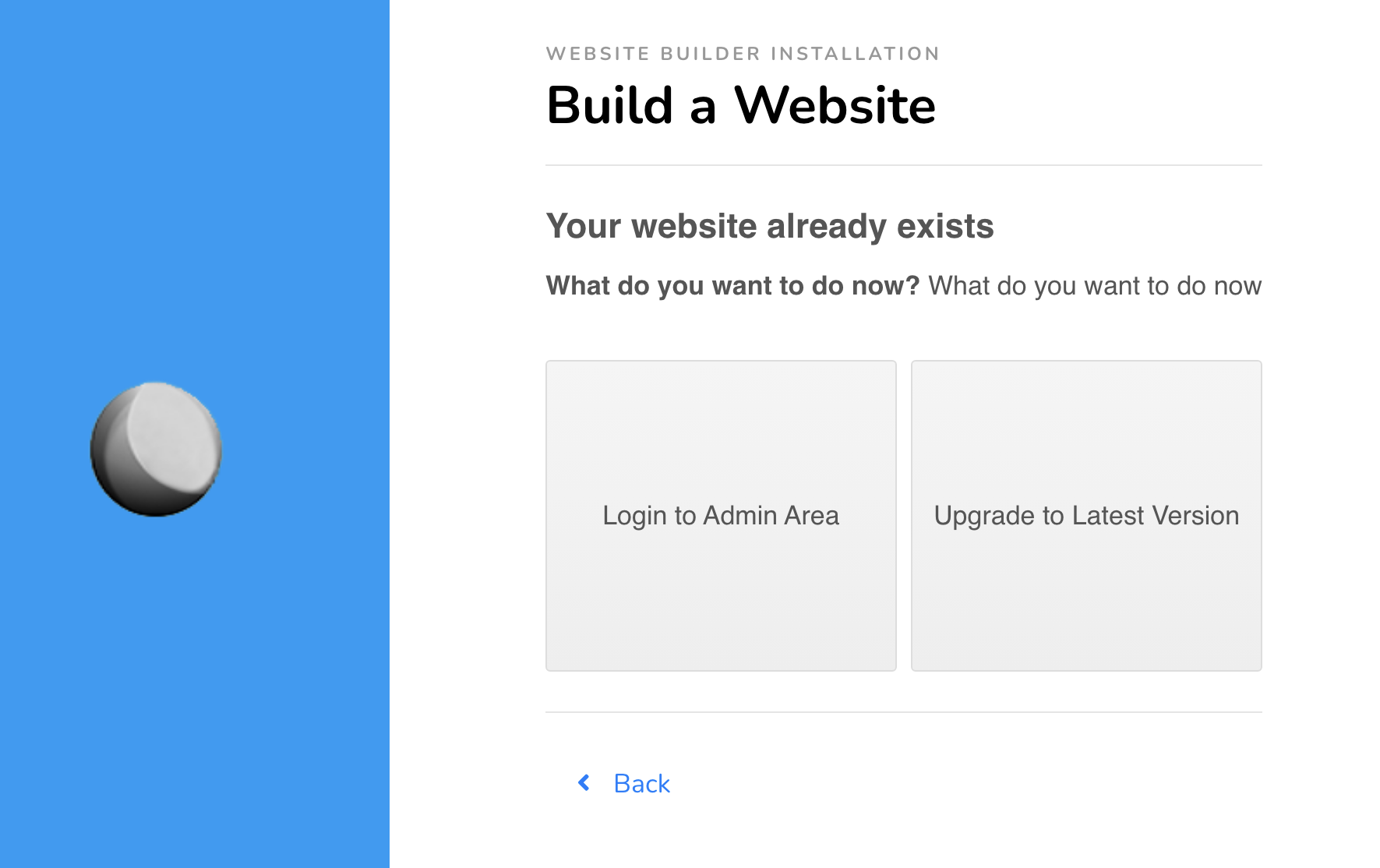To see the list of your websites that can use the Black Moon Hosting website editor, you would do the following:
- Visiting https://www.blackmoonhosting.com and clicking the Client login menu.
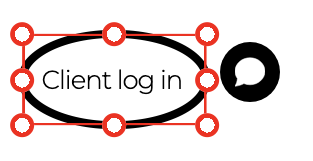
- Under Services & Billing select the green Manage button.

- Log into your Services account if you are not already by supplying your email address and password followed by clicking the Login button.
- Select Build a Website from the left hand-side menu.
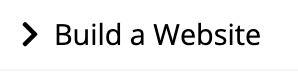
- Select the drop-down list and select the website that you would like to manage with our website editor and select continue.
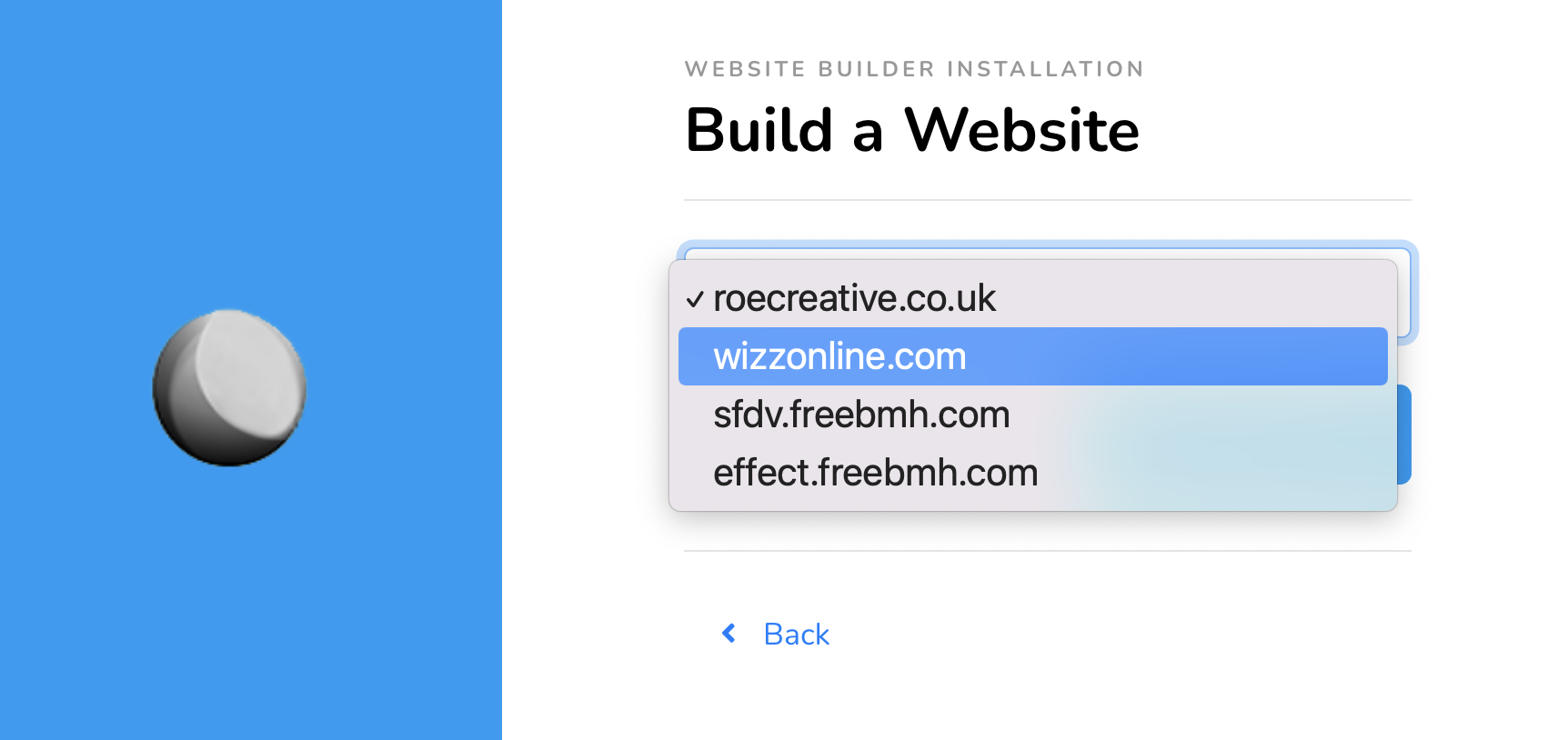
- Enter an email address that you would like to use with your website. This is the email address where all website data, such as contact form enquiries, will be delivered to. Next select continue.
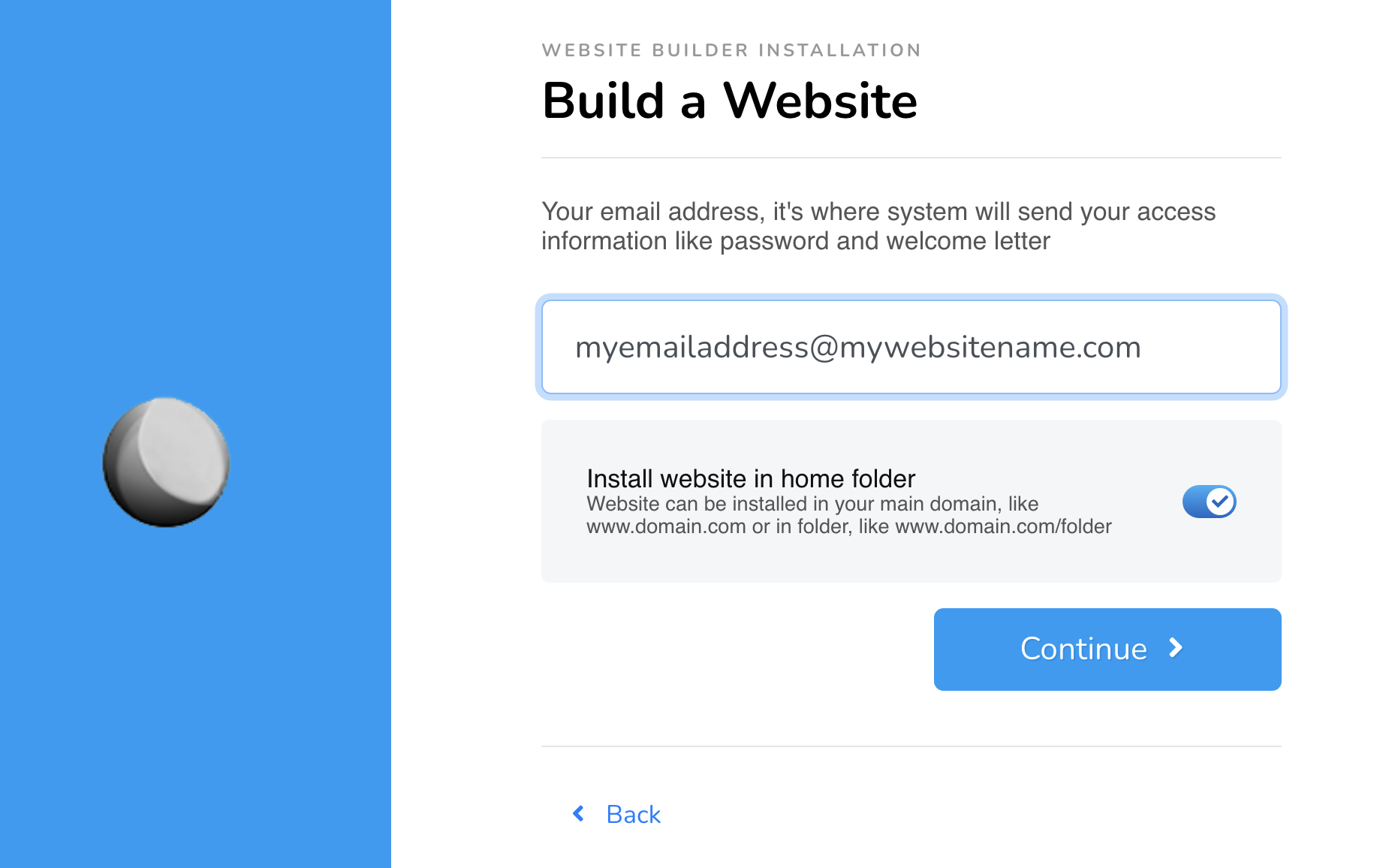
- If your website has already been published, simply select login to the Admin area to reach your website editor.
- If your website has not been published, you will be presented with instructions for setting up your new website.