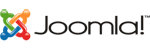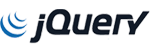Due to a technical issue a small number of clients may see the 'oops.. this domain is not connected to your account' message when trying to access their website editor.

If you are receiving this message, simply follow these steps:-
- Go to https://www.blackmoonhosting.com and select the Client login menu
- In the Manage website box, type your website address without www (i.e. blackmoonhosting.com ) and click the green button
- Select the Login with Email tab and provide the email address that you used when you registered an account with us.
- Select the blue Login button
- You will have been emailed an access PIN. Enter the access PIN and select the blue Verify button.
You will now have access to edit your website content in the Website builder.