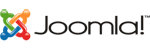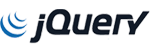To add a debit or credit card to your Services account you would do the following:
1. Browse to https://www.blackmoonhosting.com and click the Client Log In menu icon.
2. Click the green 'Manage' button under Services & Billing.

3. Log into your Services account (Forgotten your password? Reset it here).
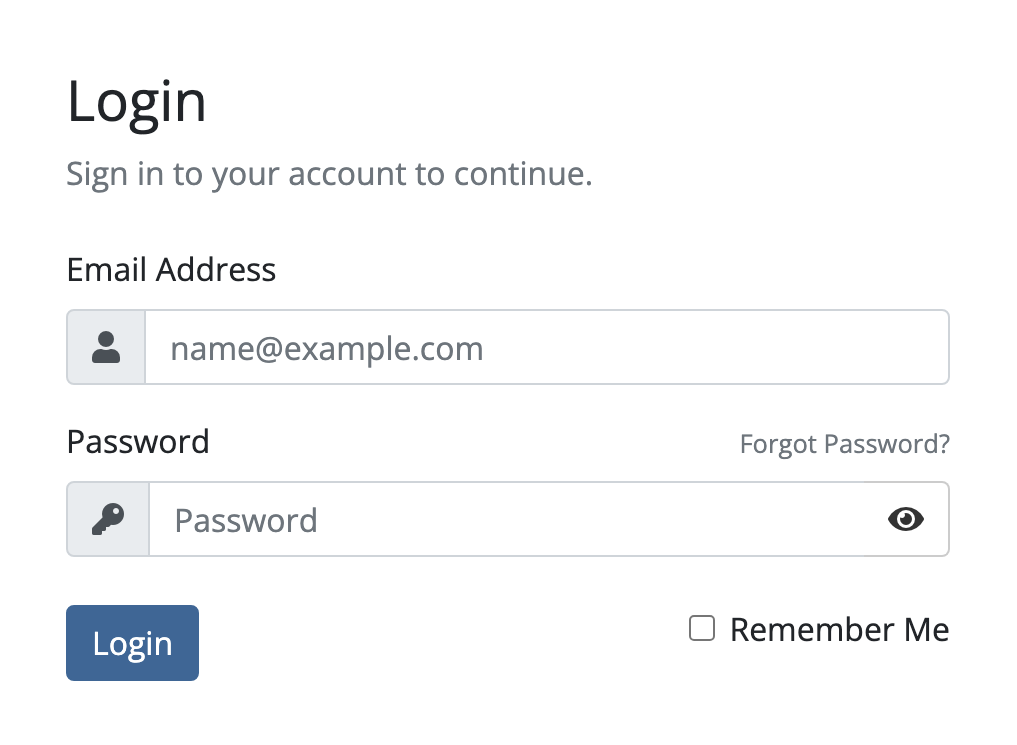
4. Click on the members menu icon and select the Payment Methods menu option.

5. Now select the green Add new Credit Card button

6. On the screen that appears simply enter your new card details and select the green Save Changes button.
7. Your new card will now appear on the Payment Methods screen. To start using this new card to automatically pay for future invoices, be sure to select the white Set as Default button next to your new card.