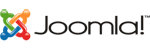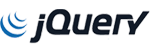If you have followed our support article on Getting started with your new website which explains how to log into your website editor you may receive a Request Timeout error message.

The error message shows when a request to view a webpage is taking too long which causes your web browser to stop processing the request. Timeouts can occur after a matter of seconds through to a few hours.
To resolve this we recommend restarting any device that might be causing your web browser to make a slow request. These devices include:-
- Your internet router or hotspot
- Your computer, tablet or phone
If the issue persists we recommend contacting your network administrator to troubleshoot further.